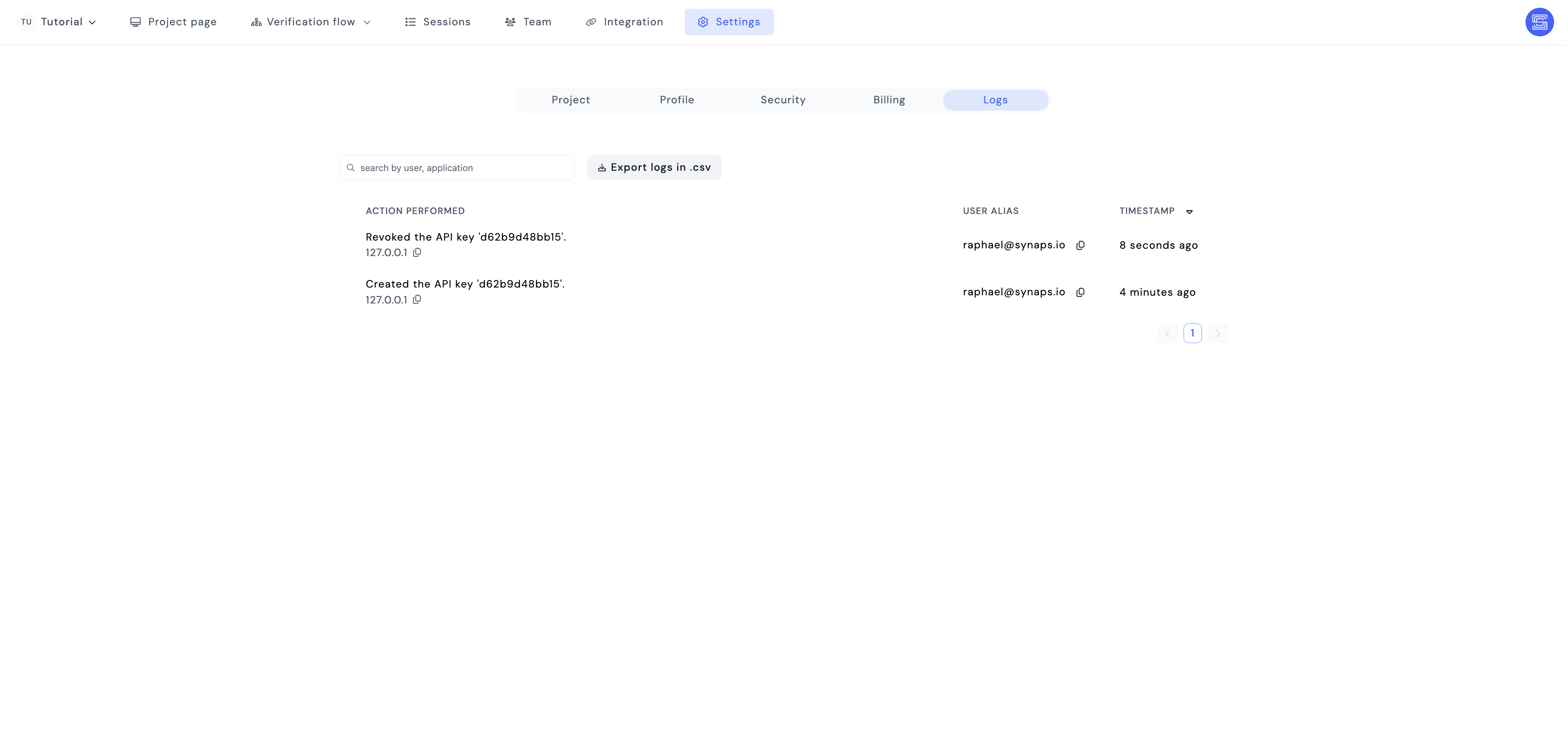Authentication
API Keys are required to access the Hub API.
To authenticate your requests, you will need to include your API key in the X-Api-Key header.
GET /hub HTTP/1.1
Host: api.synaps.io
X-Api-Key: YOUR_API_KEY
Generating a new API key
Once you have logged in to the Hub platform, navigate to the project integration page and access the API Key section.
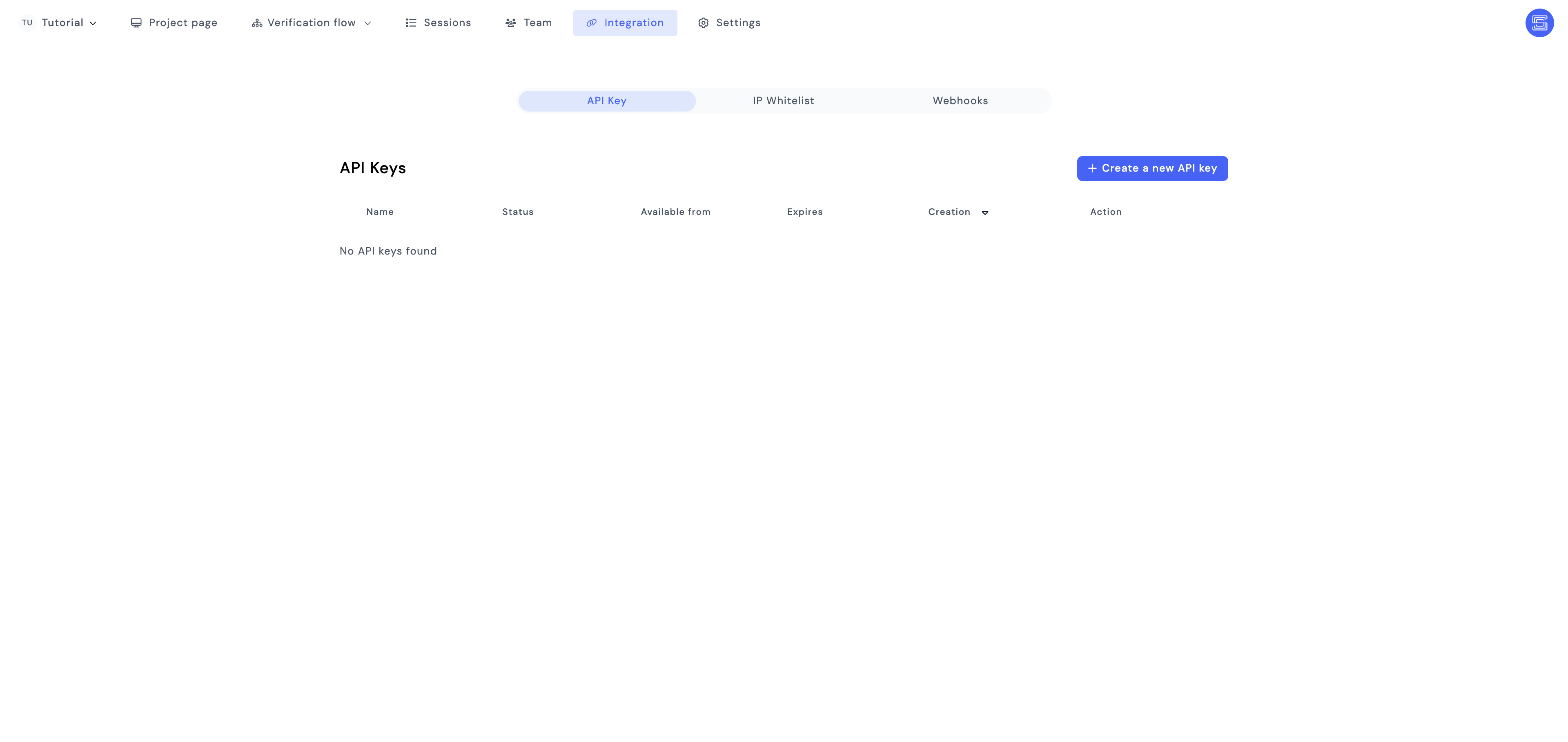
You will be able to generate a new API key by clicking on the "Generate API key" button.
This modal will open asking you to specify the dates between which the API key will be valid. You can let these fields empty to generate a key that will never expire and that will be valid from now on.
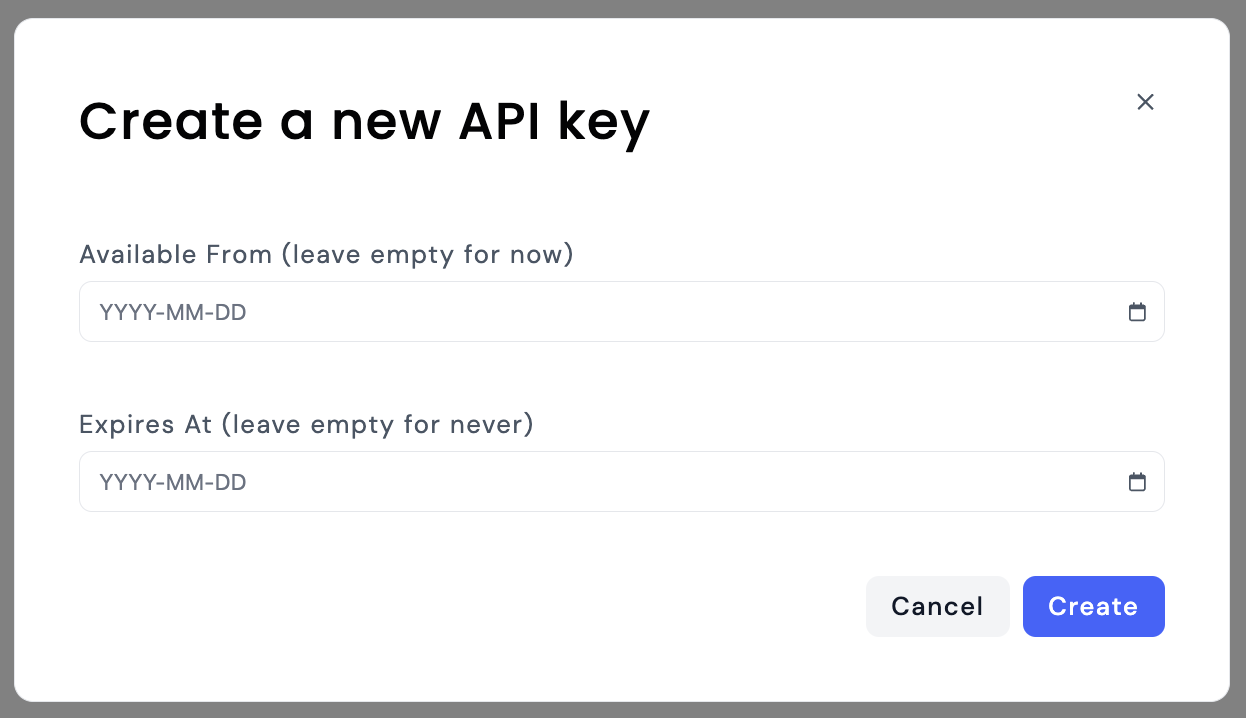
Once you have generated the key, you will be able to copy it to your clipboard by clicking on the rightmost button.
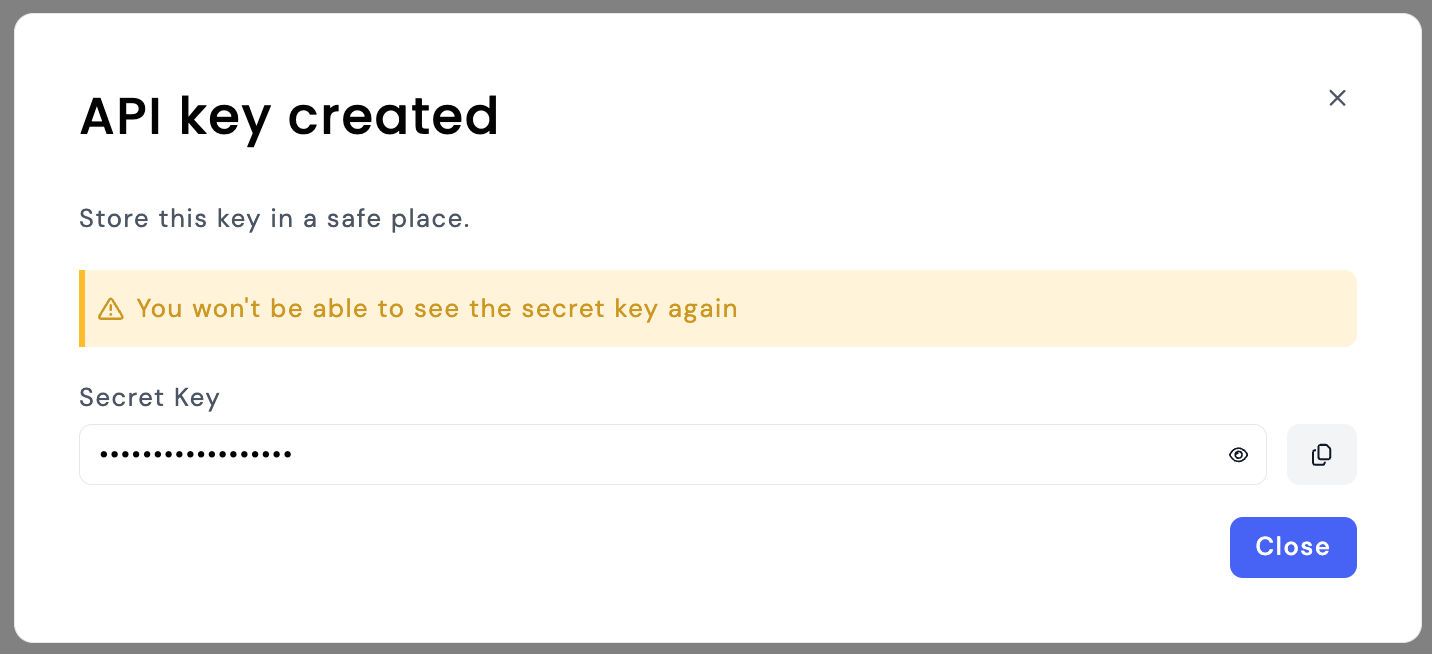
Make sure to keep your API key secret. Do not share it in public repositories or with unauthorized persons.
Revoking an API key
You can revoke any API Key that you have generated at any time. This will immediately stop the key from working and you will need to generate a new one if you want to continue using the API.
First click on the dots on the right of the API key that you want to revoke, then click on the "Revoke" button.
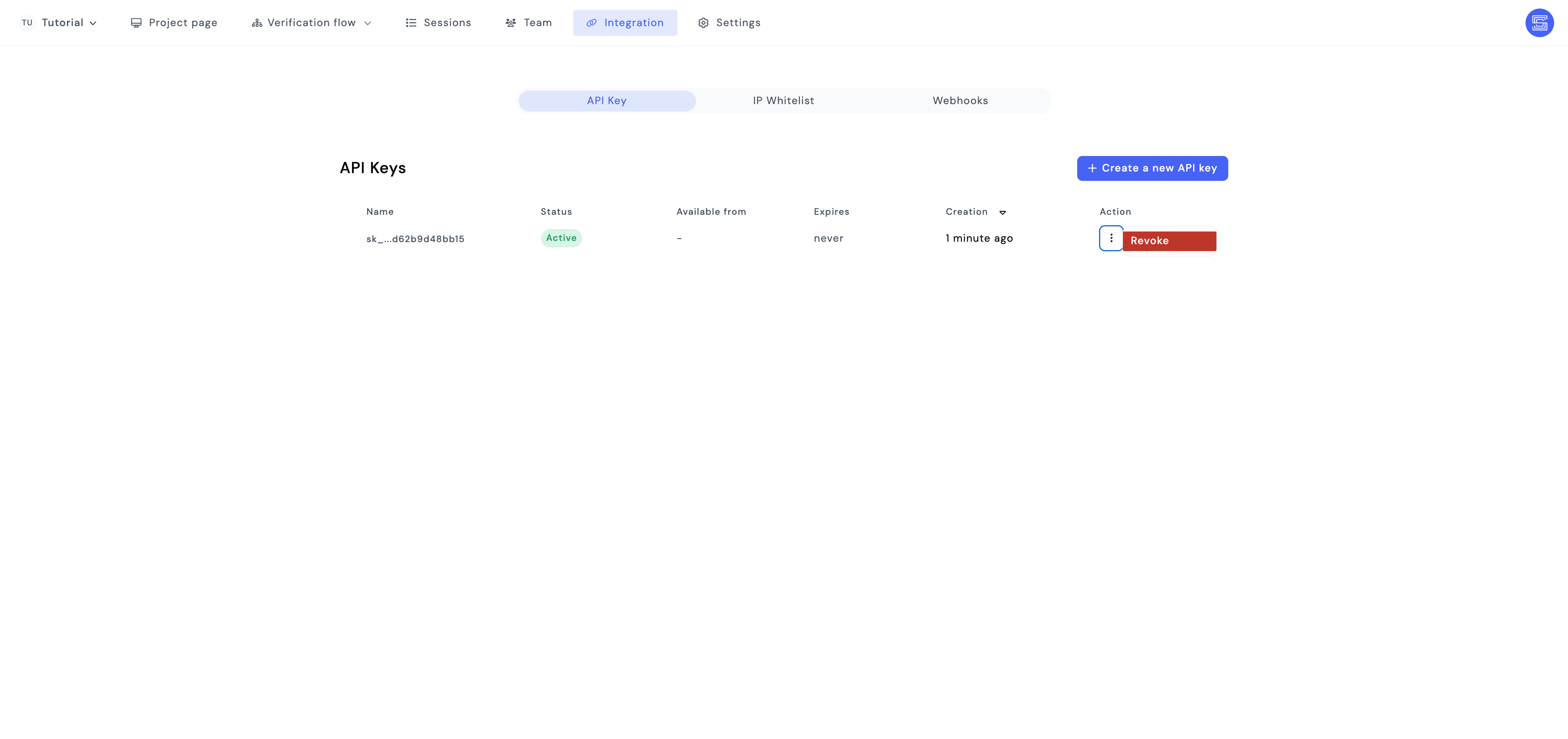
The following modal will open, asking you to confirm the revokation of the API key. Click on the "Revoke" button to confirm.
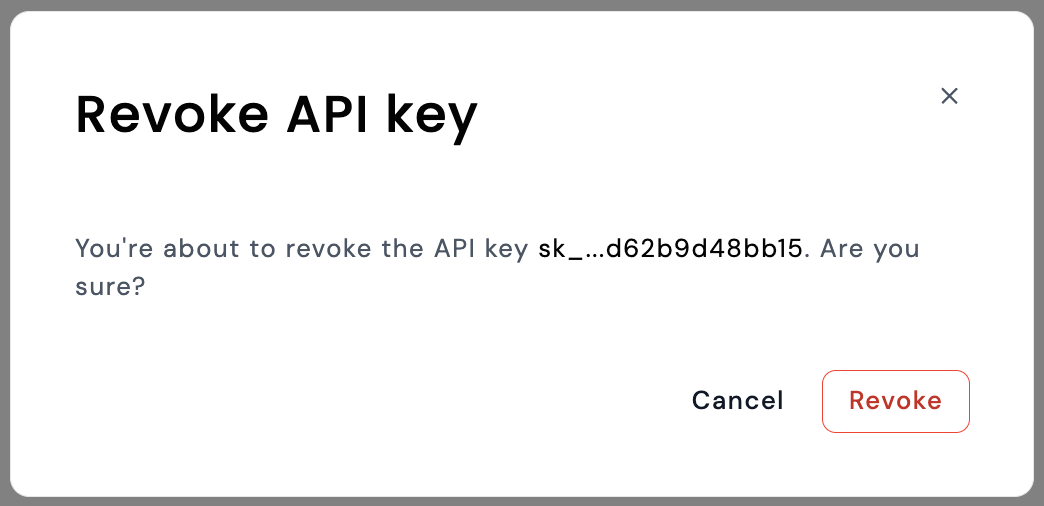
Audit logs
Every creation and revokation of API Keys will be logged in the audit logs of your project settings. You can access them by navigating to the "Logs" section of the project settings.